List
Understanding HTML Lists
HTML Lists are used to organize and display a collection of items in a structured format. They are commonly used for creating menus, outlining steps in a process, or simply listing items. There are two main types of lists in HTML: ordered lists and unordered lists.
Key Points to Cover:
-
What are HTML Lists?:
- Define HTML lists as elements that organize content into a series of items, making information easier to read and understand.
- Explain the difference between ordered and unordered lists, and when to use each type.
-
Types of HTML Lists:
-
Ordered Lists (
<ol>):- Ordered lists are used when the order of items matters, such as in a sequence of steps or a ranked list.
- Items are automatically numbered.
- Example:
<ol>
<li>Step 1: Preheat the oven.</li>
<li>Step 2: Mix the ingredients.</li>
<li>Step 3: Bake the cake.</li>
</ol>
-
Unordered Lists (
<ul>):- Unordered lists are used when the order of items is not important.
- Items are typically displayed with bullet points.
- Example:
<ul>
<li>Apples</li>
<li>Oranges</li>
<li>Bananas</li>
</ul>
-
Definition Lists (
<dl>):- Definition lists are used for pairs of terms and descriptions, such as in glossaries or dictionaries.
- Consists of
<dl>(definition list),<dt>(definition term), and<dd>(definition description). - Example:
<dl>
<dt>HTML</dt>
<dd>Hypertext Markup Language, used to create web pages.</dd>
<dt>CSS</dt>
<dd>Cascading Style Sheets, used for styling web pages.</dd>
</dl>
-
-
Attributes of HTML Lists:
type(for<ol>): Specifies the numbering style for an ordered list (e.g.,1,A,a,I,i).<ol type="A">
<li>Option A</li>
<li>Option B</li>
</ol>start(for<ol>): Defines the starting number of an ordered list.<ol start="5">
<li>Item 5</li>
<li>Item 6</li>
</ol>reversed(for<ol>): Displays the list items in reverse order.<ol reversed>
<li>Third</li>
<li>Second</li>
<li>First</li>
</ol>
-
Nesting Lists:
- Explain how lists can be nested within each other, creating sub-lists.
- Example:
<ul>
<li>Fruits
<ul>
<li>Apples</li>
<li>Oranges</li>
</ul>
</li>
<li>Vegetables
<ul>
<li>Carrots</li>
<li>Broccoli</li>
</ul>
</li>
</ul>
-
Best Practices for Using HTML Lists:
- Use ordered lists (
<ol>) when the sequence of items is important, such as in instructions or ranked lists. - Use unordered lists (
<ul>) for lists where the order of items doesn’t matter. - Keep lists concise and organized to enhance readability.
- Use CSS to style lists, such as changing bullet styles or adjusting the spacing between list items.
- Use ordered lists (
-
Styling Lists with CSS:
- Discuss how to use CSS to change the appearance of lists, including list style types (e.g., circle, square, none), margins, padding, and more.
- Example:
ul {
list-style-type: square;
}
ol {
list-style-type: upper-roman;
}
-
Examples of Proper Usage:
- Provide code snippets demonstrating how to create ordered, unordered, and definition lists.
- Show examples of nesting lists and applying CSS for styling.
Example Structure:
<!DOCTYPE html>
<html>
<head>
<title>Understanding HTML Lists</title>
</head>
<body>
<h1>HTML Lists</h1>
<!-- Unordered List -->
<h2>Shopping List</h2>
<ul>
<li>Milk</li>
<li>Bread</li>
<li>Cheese</li>
</ul>
<!-- Ordered List -->
<h2>Steps to Make a Sandwich</h2>
<ol>
<li>Get two slices of bread.</li>
<li>Spread butter on the bread.</li>
<li>Add cheese and ham.</li>
<li>Put the slices together.</li>
</ol>
<!-- Definition List -->
<h2>Web Development Terms</h2>
<dl>
<dt>HTML</dt>
<dd>Hypertext Markup Language, the standard language for creating webpages.</dd>
<dt>CSS</dt>
<dd>Cascading Style Sheets, used to style HTML elements.</dd>
</dl>
<!-- Nested List -->
<h2>Categories</h2>
<ul>
<li>Fruits
<ul>
<li>Apple</li>
<li>Banana</li>
</ul>
</li>
<li>Vegetables
<ul>
<li>Carrot</li>
<li>Broccoli</li>
</ul>
</li>
</ul>
</body>
</html>
Output:
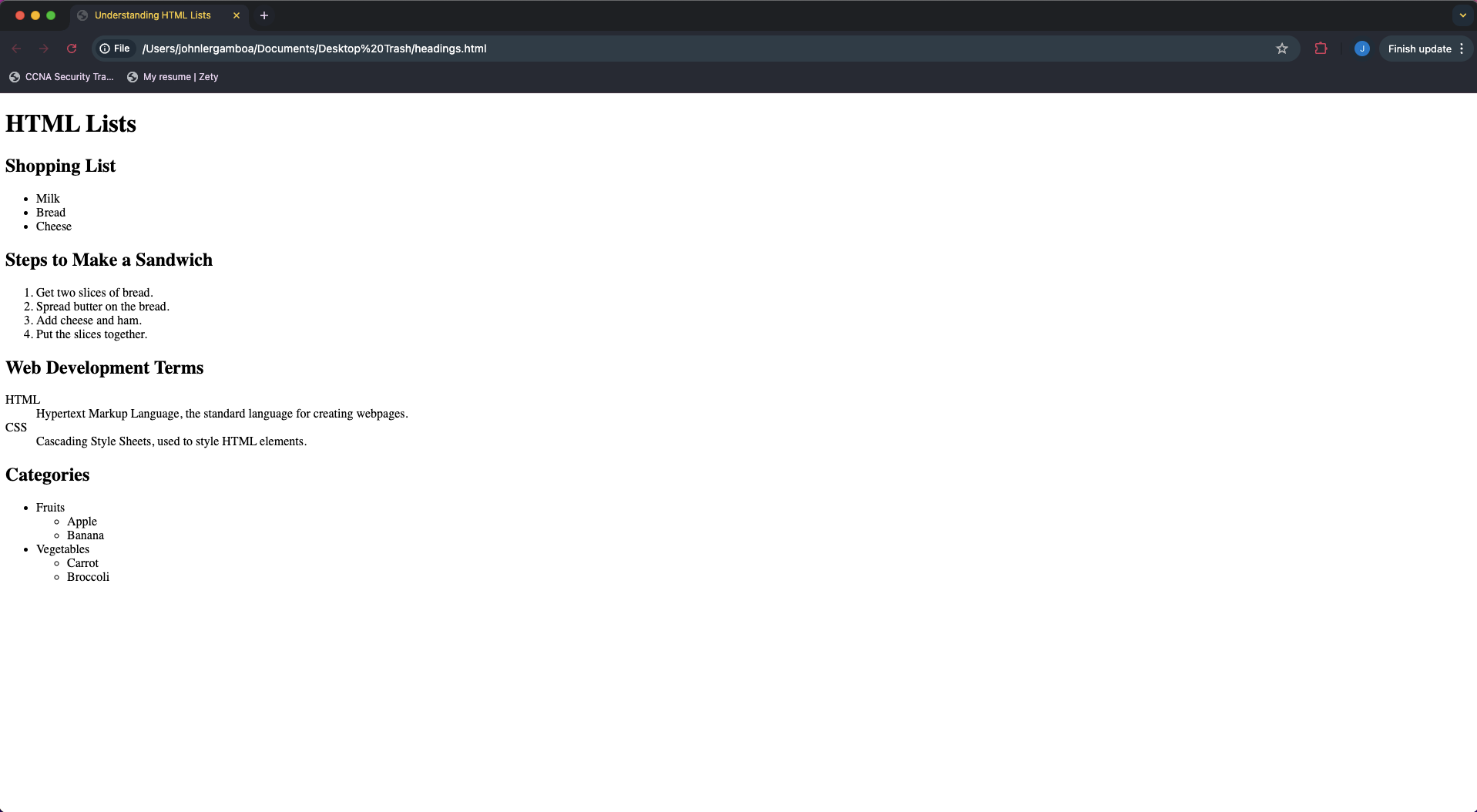
Summary
This topic will help students understand how to use HTML lists to organize content effectively. They’ll learn the differences between ordered, unordered, and definition lists, how to nest lists, and best practices for creating clear and accessible lists.